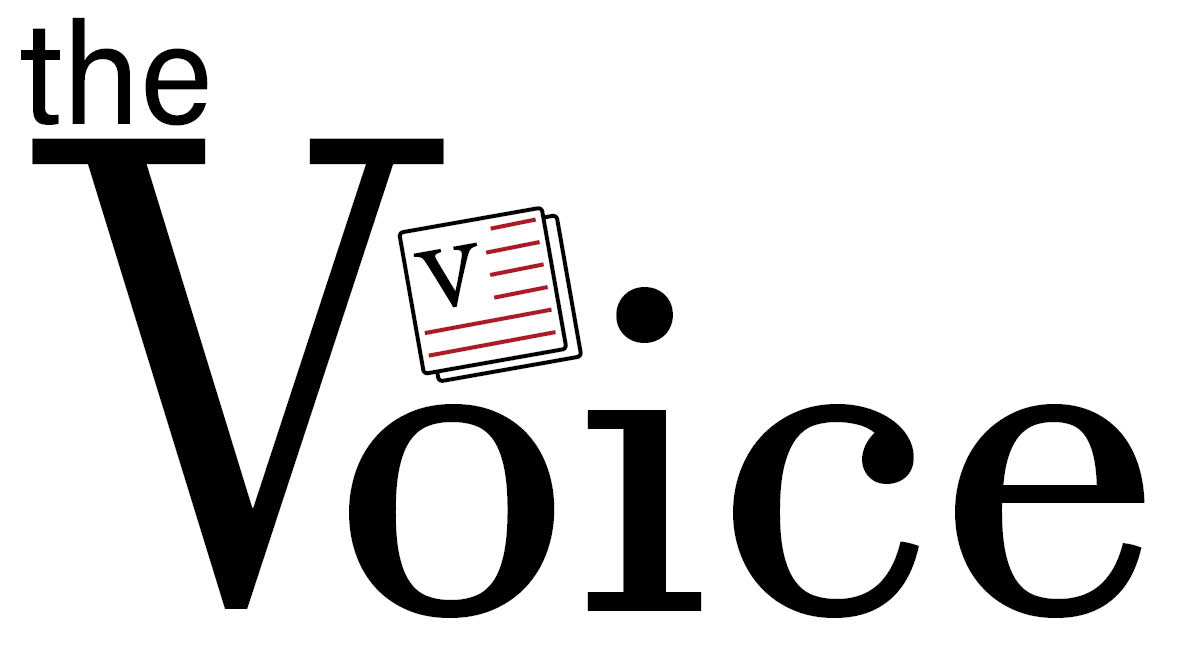A smooth “STUDENT” WiFi needs everyone’s help
Why the WiFi is not as good as it could be
Students seem to have a hard time connecting to the school’s WiFi.
October 15, 2022
Everyone knows of the “STUDENT” WiFi. It has been around for a while, almost developing a legacy in the tech department. There are three network technicians who work together in our district to ensure we have smooth running WiFi for students’ personal devices, Chromebooks, and for the staff. They use top of the line systems and with features to help the network run smoothly. While talking to Daniel Kuehling, the network technician in charge of this campus, he spoke of all the work put into the “STUDENT” WiFi, which includes enabling WiFi calling, and making it easier for Apple devices to download on campus.
“We have had, for Apple devices particularly, if you run updates on your apps or device’s operating system while you’re here you actually get much faster service, because we have a server that cashes those, all that content, so it’s coming off of a local server at very high speed, as opposed to going onto the internet,” Kuehling said.
With all of these improvements and features to the student network, you would think the network is amazing, but a lot of students experience difficulties using it.
When I spoke to students around the school, the general consensus was that the WiFi works, but not well. They find it hard to connect to, and sometimes the connection is just slow.
“Occasionally, it’s really hard to connect to since you need to open a pop-up window and sometimes the pop-up window just doesn’t pop up. So that’s annoying, and sometimes it just takes forever to load some things. But usually when I’m connected, it’ll keep me connected for two hours and then I’ll have to reconnect to it again. It’s kind of annoying, but other than that I think it works pretty well,” sophomore Myesha Rafi said.
Most students had a similar experience to Rafi, where the WiFi works, but it just isn’t the best. Whether it be problems with the pop-up not working or not being able to load items; with so many issues it can be hard to pinpoint the exact problem.
What makes solving these problems even more difficult to solve is the lack of communication between students and the technicians. The technicians mention that students can come in for with the student network; but most students do not know who runs the networks in the building and do not know they can ask for help with it.
There is so much confusion between students and the technicians about how the network actually works. The first one being, according to the technicians, if there was a problem with wireless, then there would be the same problem with the Chromebook’s network too.
“That’s hard to understand because the student’s wireless, they all connect to the same access points as the Chromebooks, and if there ever was an issue with wireless, we would be hearing the same issue where students can’t use their Chromebooks in their classes, and the first thing we would look after is the student’s classrooms” network technician Greg Conrad said.
A lot of students still say they face difficulty with the student network while the “Raider Net” used for Chromebooks is working fine.
There are also VPNs, which work well with the WiFi and a lot of students actually say it is the best way for them to use the WiFi.
“I do use a VPN. I’ve found them to be the best way to connect to the WiFi,” sophomore Esther Reyes said.
Despite this, the network technicians say that’s impossible.
“Our security on there blocks VPN connections; and if your fellow students decide to use a VPN to bypass our content filter, that’s going to break the connectivity. That’s a matter of I’m sorry but you need to turn that off,” Kuehling said.
Kuehling seemed to be very convinced that students were using VPNs to bypass the content filter as well; which is by law needed to be in place according to the Children’s Internet Protection Act of 2000. I had never heard of students wanting to do this before I spoke with the network technician who claimed this was the main reason for VPN usage. This is not to say that students do not want to bypass the filter; there are certainly bound to be some students who would use a VPN for that purpose or previous years that students may have been using it for that sole purpose. But I do not think that is the current reason why students use VPNs.
It seems that although the network technicians make the WiFi work a certain way, it does not always end up turning out like they want it. If VPNs do not work on the student network, then why do people use it with the WiFi and say it runs even better? This all seems like a problem with a lack of communication. There is no way the network technicians can know exactly what is going on without the students telling them. If there was a way of communication in place, this whole problem of a bad student network could be resolved, along with the misconceptions between the students and technicians.
Next year the WiFi’s bandwidth will be multiplied by 10, which includes all WiFi connections for all devices on the campus; which will be a huge upgrade for the students and staff.